Since many of us are no longer able to use Ravelry as we once did, Airtable is fast becoming a popular place to log our stashes. It’s got a free membership option, it’s customisable, and it can do pretty much anything.
I’ve spent decades working with databases, and I immediately fell in love with it. It’s got all the functionality of a proper relational database with a very intuitive, user-friendly interface on the top. After an hour or so fiddling about with it, I was confident I could get it to do everything I wanted to.
I quickly set about creating a base (as Airtable calls them) with tables to store not just my stash but also my projects, queue, and a bunch of reference data – needle sizes, colours, fibers, etc.
You can have a look at the results here:
Stash
Projects
Queue
As you can see, it looks pretty great! It’s wonderful to have the visuals for yarns, patterns, and projects, and everything is linked to each other. When you add yarn to your stash, it automatically calculates your total yardage (and converts to meters); when you use up yarn on a project, your stash updates to show you how much you have left. It’s like my own personal digital journal.
I’ve set up a copy of my base and taken out all of my personal data (projects, queue, and patterns). I’ve left the reference data in there to get people started. The idea is that you can copy this base into your own Airtable account, then fill in your own data.
EDIT: There is now a newer version of the blank base with additional functionality and more reference data. I will continue to improve the base and add more data as I’m able to. You can get the latest version of the base, or update to it, using the button below.
How to Use the Blank Base
- Make sure you’re signed up and logged in to Airtable.
- Click on the button above – the link will open in a new tab so you can refer back to these instructions.
- Click on “Copy base” in the top right hand corner.
- Select the workspace you want to add the base to and click on “Add base”.
Ta-da! You now have a copy of the blank base in your Airtable account and can modify it and add your own data to your heart’s content.
If this free content helped you, please consider buying me a coffee.
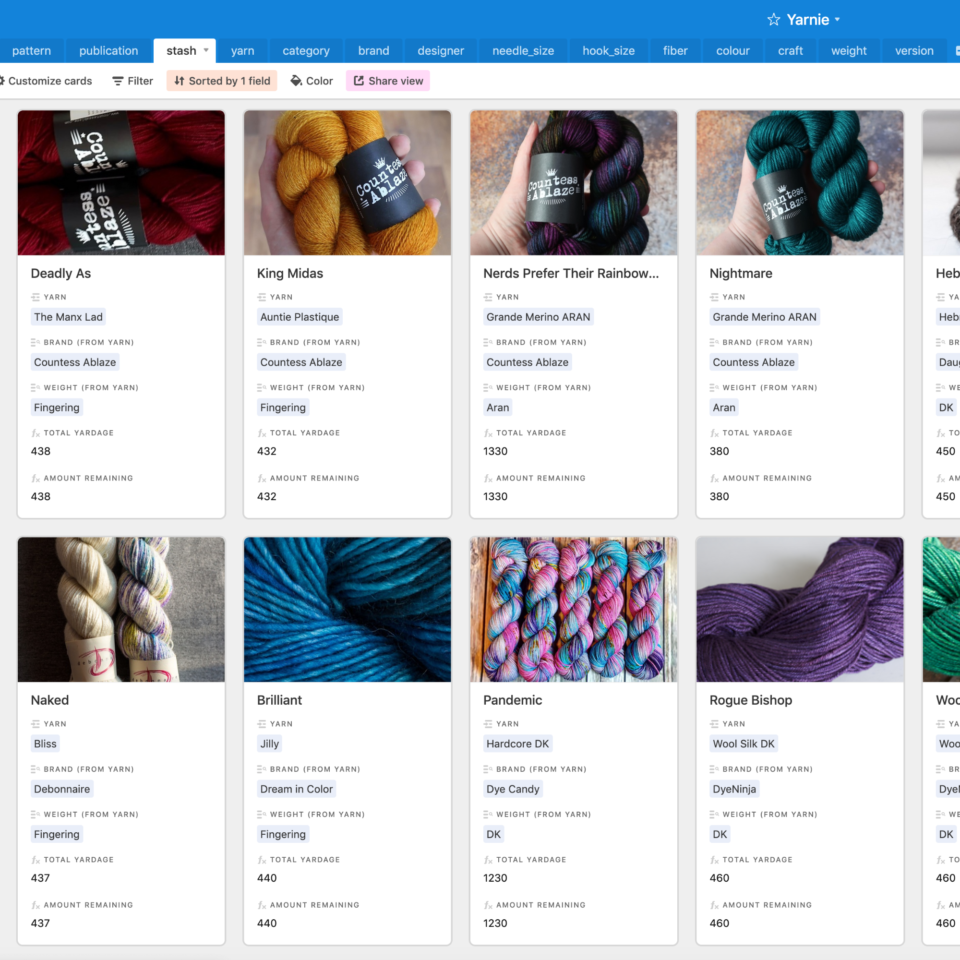
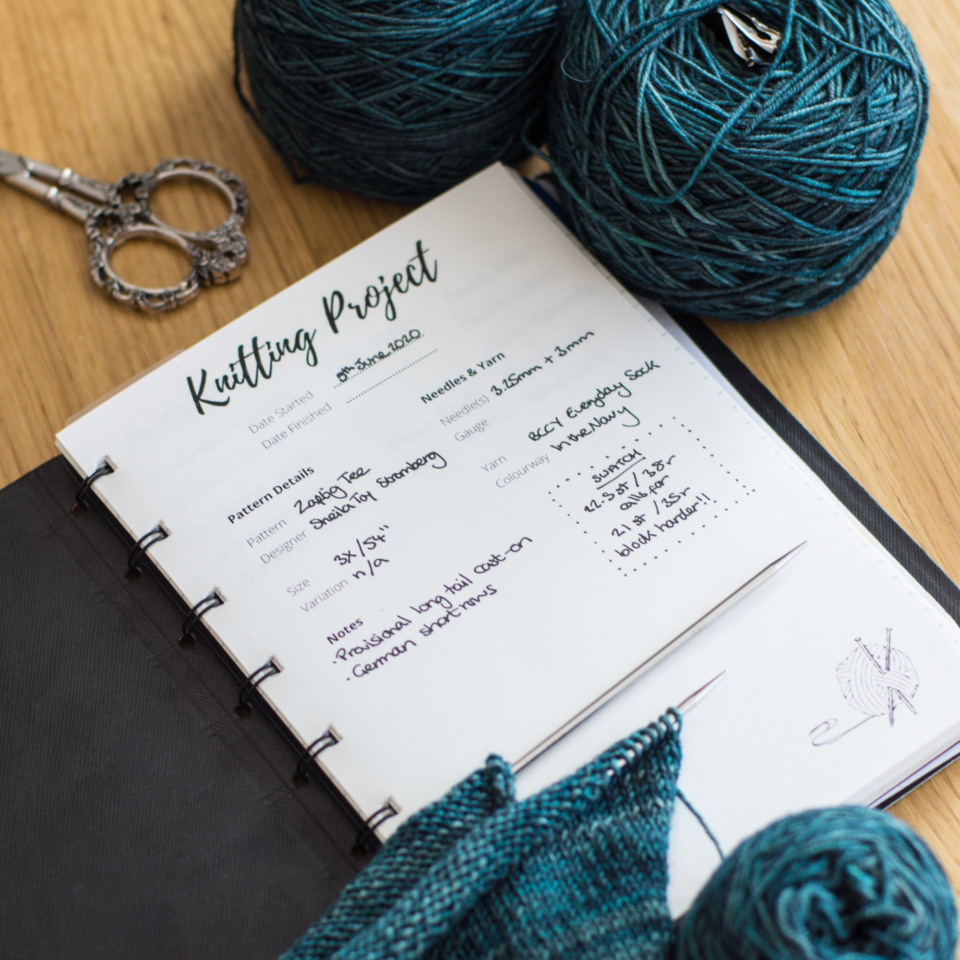








This is brilliant! Thank you so much!